FEATURES
LATEST Blogs
SEE ALL CarOnPhone
CarOnPhone

Why Road Trips Are Steering India’s New Travel Culture
Why road trips are becoming India’s favorite way to travel. Practical picks for the best cars for Indian road trips. […]
 CarOnPhone
CarOnPhone

E27 to Flex-Fuel, CAFE 3 Norms & India’s Auto Market Shift by 2027
Linking E27 to Flex-Fuel, CAFE 3 norms, and how automakers will adapt. Policy goals, the tech trade-offs, and what it […]
 CarOnPhone
CarOnPhone

Car Buyers in Tier 2 & Tier 3 Cities – Who They Are, What They Want
Mindset, must-haves, and hurdles shaping the Tier 2 car market India. How these buyers are driving growth, shifting choices, and […]
FEATURES
LATEST Blogs
SEE ALL CarOnPhone
CarOnPhone

Why Road Trips Are Steering India’s New Travel Culture
Why road trips are becoming India’s favorite way to travel. Practical picks for the best cars for Indian road trips. […]
 CarOnPhone
CarOnPhone

E27 to Flex-Fuel, CAFE 3 Norms & India’s Auto Market Shift by 2027
Linking E27 to Flex-Fuel, CAFE 3 norms, and how automakers will adapt. Policy goals, the tech trade-offs, and what it […]
 CarOnPhone
CarOnPhone

Car Buyers in Tier 2 & Tier 3 Cities – Who They Are, What They Want
Mindset, must-haves, and hurdles shaping the Tier 2 car market India. How these buyers are driving growth, shifting choices, and […]
 CarOnPhone
CarOnPhone

Car Maintenance Tips India – Seasonal Guide for Monsoon, Heat, Potholes
If you drive in India, you already know our roads and weather are a character test for cars. This guide […]
FEATURES
LATEST Blogs
SEE ALL CarOnPhone
CarOnPhone

Why Road Trips Are Steering India’s New Travel Culture
Why road trips are becoming India’s favorite way to travel. Practical picks for the best cars for Indian road trips. […]
 CarOnPhone
CarOnPhone

E27 to Flex-Fuel, CAFE 3 Norms & India’s Auto Market Shift by 2027
Linking E27 to Flex-Fuel, CAFE 3 norms, and how automakers will adapt. Policy goals, the tech trade-offs, and what it […]
 CarOnPhone
CarOnPhone

Car Buyers in Tier 2 & Tier 3 Cities – Who They Are, What They Want
Mindset, must-haves, and hurdles shaping the Tier 2 car market India. How these buyers are driving growth, shifting choices, and […]
 CarOnPhone
CarOnPhone

Car Maintenance Tips India – Seasonal Guide for Monsoon, Heat, Potholes
If you drive in India, you already know our roads and weather are a character test for cars. This guide […]



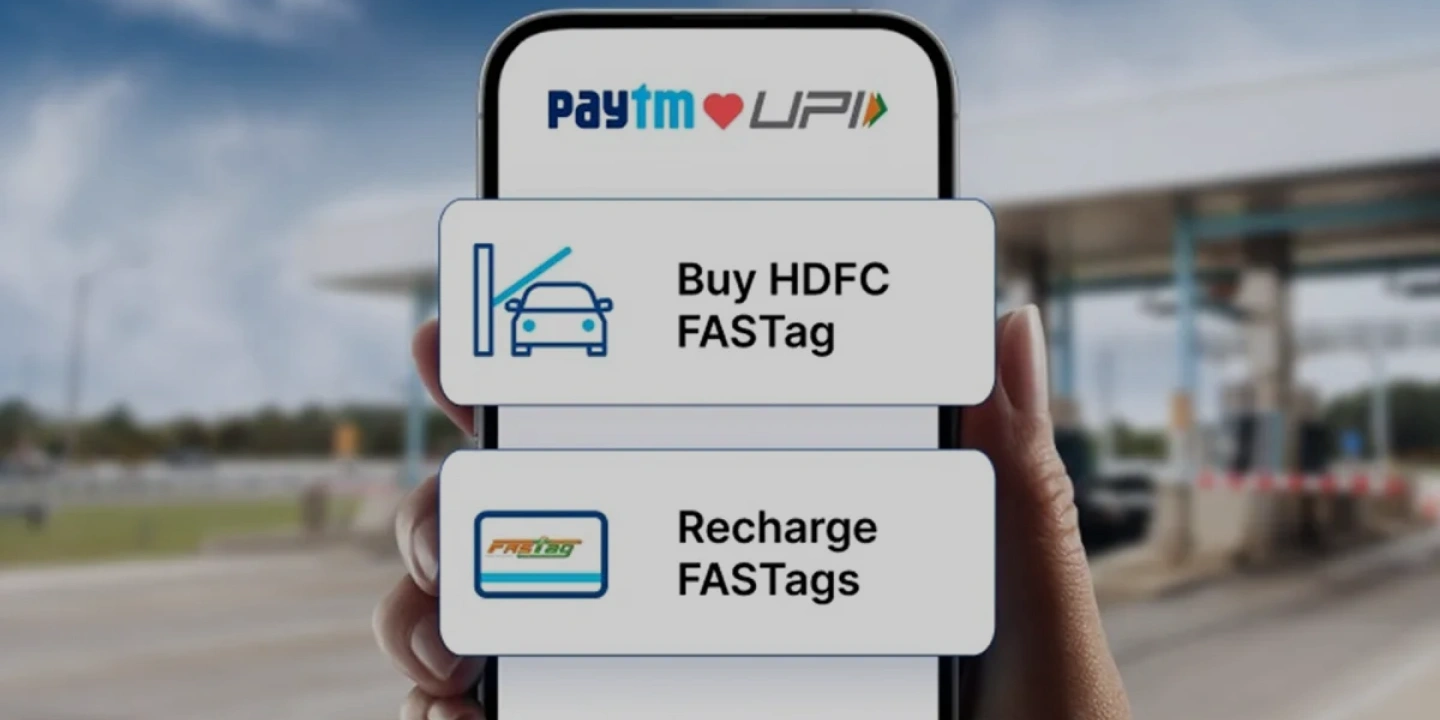








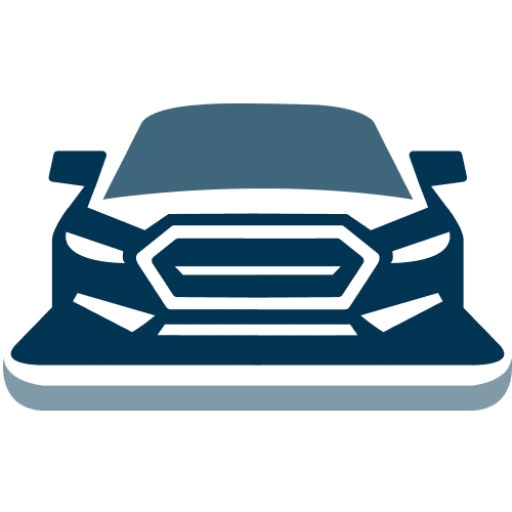 Caronphone
Caronphone 


