5 Easy Steps To Update Mobile Number On Driving License
- Mobile number updates are crucial for receiving real-time alerts and updates related to vehicle registration, fines, renewal reminders, and other transport services.
- The update procedure requires basic information verification and authentication through a one-time password (OTP).
- Authorities have also encouraged individuals to assist senior citizens in checking and updating their details, as many older license may still be linked to outdated or inactive numbers.
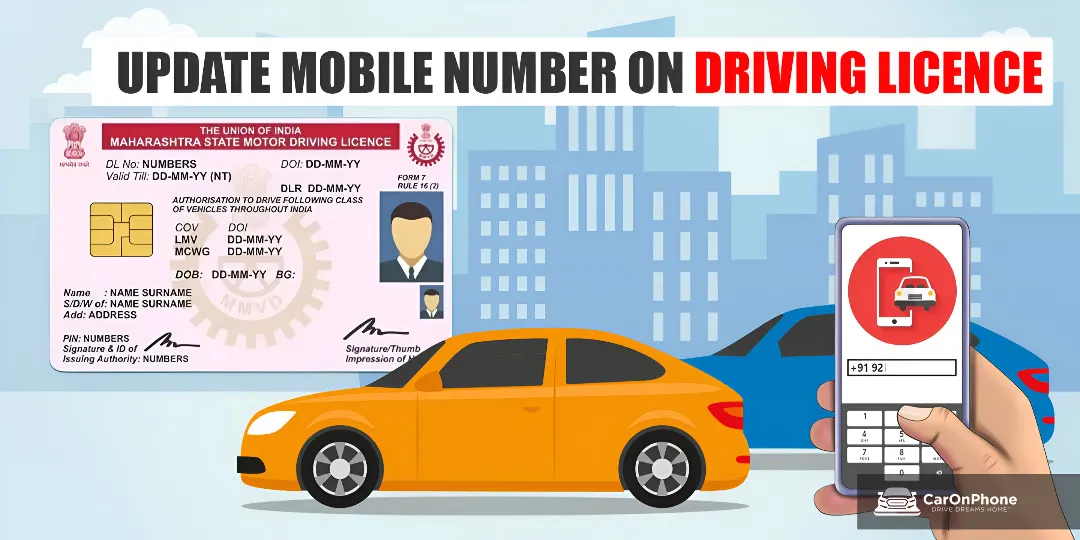
The Ministry of Road Transport and Highways has issued important updates regarding driving license regulations in 2025.
(MoRTH) has urged all driving license (DL) holders and registered vehicle owners to add or update their mobile numbers for both DL and registered vehicles through the Aadhaar authentication process.
This directive is part of a larger initiative to enable online transport services, ensure timely communication, and reduce fraud
All official messages from the transport department are sent to the mobile number linked to the respective driving license.
Keeping your driving license information current ensures that all official alerts reach you on time. It also helps avoid unnecessary fines, renewal delays, or suspension of your license
According to the ministry, those whose numbers are incorrect, inactive, or not linked will not receive important information such as challans, fine notices, or license renewals.
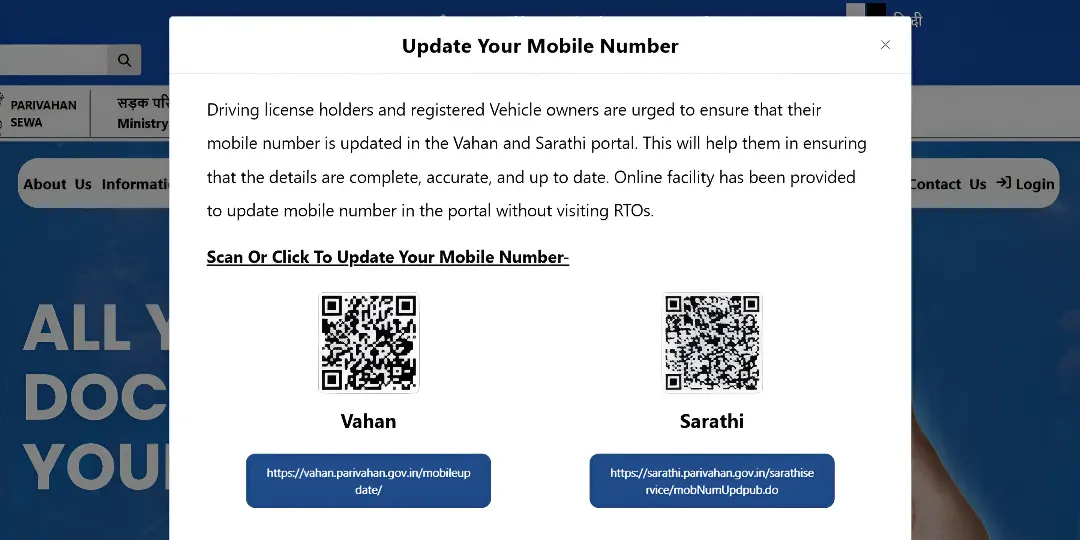
Follow these 5 easy steps to ensure you receive e‑challans, renewal reminders, and official alerts without delay.
| Step | Action | 5 easy steps |
|---|---|---|
| 1 | Visit the Parivahan Portal | Go to the official Sarathi Parivahan website: sarathi.parivahan.gov.in |
| 2 | Navigate to Update Service | Select your State from the dropdown menu, then go to the 'Others' menu and click on 'Mobile Number Update'. |
| 3 | Enter your license details | Enter your Driving License (DL) Number, Date of Birth, and the State where the license was issued. You may need to authenticate your identity using your DL/Aadhaar number and an OTP sent to your existing number (if linked) or Aadhaar-linked number. |
| 4 | Input New Mobile Number | Once authenticated, enter the new mobile number you wish to link to your DL record. Re-enter the number to confirm. |
| 5 | Confirm and save. | An OTP will be sent to the new mobile number. Enter this OTP on the portal and click 'Verify' or 'Update' to complete the process. Save the confirmation message/receipt. |
ALSO READ:
All-New Renault Duster SUV India Launch in 2026 – Top Details
CarOnPhone is your one-stop destination to see all upcoming cars, latest cars, released cars, and EV Cars, and compare Cars in all Car Brands. Stay tuned and follow us to update yourself on the automotive world.











